 RDGA Tournament Players: Did you know that there is an app for your mobile device that enables you to keep track of your score during an RDGA Tournament – and even track the progress of the rest of the field of an event you are playing in?
RDGA Tournament Players: Did you know that there is an app for your mobile device that enables you to keep track of your score during an RDGA Tournament – and even track the progress of the rest of the field of an event you are playing in?
The Golf Genius Tournament Management app, powered by Golf Genius, is a FREE download to your smartphone or tablet that allows you to keep score, check pairings and results for RDGA events. It is a fun way to follow the progress of your own playing group as well as the rest of the field during an event.
PLEASE NOTE: the Golf Genius Tournament Management app replaces the USGA Tournament Management app as of January 1, 2022 – providing the same outstanding features and service that the USGA app did before. If you have the USGA TM app installed on your mobile device, please delete it and install the Golf Genius app before using the software during the 2022 season.
TO DOWNLOAD: go to your phone’s app store and search for the “Golf Genius” app. Download the app to your device. Once downloaded, open the app and it will ask for your “GGID” (Golf Genius ID), which is a 5-letter code found at the lower right of the scorecard you were issued prior to the event – or found on other tournament literature available from on course RDGA officials. Type in your GGID and you will immediately see the information for the event in which you are playing – as well as options to enter your hole-by-hole scores and view the event leaderboard.
The icon for the Golf Genius app looks like this:
After downloading the app, opening it up and logging in with your GGID, the app should look like this on your mobile device:
This FREE app is available in both the Google Play and Apple App stores. We encourage all local golfers to check it out and stay connected!



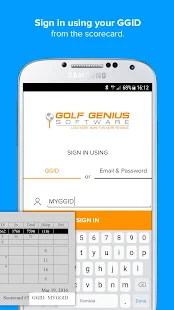
Comments are closed.