View a short introductory video about Golf Genius Tournament Management-Club software.
Starting on January 1, 2018, the USGA® began offering its new USGA Tournament Management software as a program available to all member clubs of an officially-recognized Allied Golf Association – including all Member Clubs the Rochester District Golf Association.
This new tournament management product replaced all current versions of the USGA’s Tournament Pairing Program, or TPP – INCLUDING TPP-Client and TPP Online Club. AS OF DECEMBER 31, 2017, the USGA retired ALL of these related TPP programs.
In 2021, the USGA announced that it would no longer include USGA TM Club as part of its Member Benefits for Allied Golf Associations (such as the RDGA), beginning as of January 1, 2022. HOWEVER, the USGA did provide transitional assistance for AGAs and their affiliated Member Clubs, providing them a path to continue the Tournament Management software as a basic service to Member Clubs, if they elected to continue offering that service.
The RDGA has elected to continue offering the service – now known as Golf Genius TM Club – to all our RDGA Member Clubs as a benefit of membership.
Since November 1, 2017, all but 5 RDGA Member Clubs have converted to Golf Genius Tournament Management Club program (GG TM-Club for short) – with nearly two thirds of the Member Clubs becoming active users of GG TM-Club. If your club has yet to make this transition, and you would like to learn more about the process, please contact the RDGA at: info@RDGA.org, or call us at 585-292-5950.
Clubs choosing to learn more about their GG TM-Club account are invited to read through the self-taught tutorials below. Future TM Training Seminars may be scheduled in the Rochester area based upon demand – and registration is available online.
TM’S SELF TAUGHT TRAINING PROGRAM
The TM-Club software is a state-of-the-art online “cloud-based” tournament management program. It handles many of the complex elements necessary to set-up, run, and score a club event or league. There are many moving parts involved in putting together a first-class event and TM-Club can handle a vast majority of the required elements. As such, there are many options available within the software and this makes the program a little daunting for a beginner to learn. However, the good news is 1) there is a User’s Manual (called a User Knowledgebase) built right into the software and 2) once a user has completed the challenging early learning curve (lasting about 2-3 months or 4-5 events), the program becomes much easier to use and the user becomes more efficient rather quickly.
Because the program is considered a “self-taught” training we wanted to lay out the steps we recommend to get you started on your way.
Step 1 – Introduction: Online Webinars
Attend a TM Qualifying Webinar. These webinars are scheduled throughout the year about every 2-3 weeks. The webinar covers an introduction to the TM-Club program and a demonstration of a typical event from start to finish. It is a great way to learn about the background of the program and to see how it works before trying it yourself. Our experience has taught us that users who first attend a TM Qualifying Seminar are better equipped to learn the software than those who try to learn the software without first attending the webinar. Register for a TM Qualifying Webinar
Step 2 – A Little Reading
Before you dive into the program, it is extremely helpful to become more familiar with what each section of the software accomplishes. There are tutorials built into the Knowledgebase that describe with clear language and examples how the major components of the software work. The links for each of these short tutorials are listed below and should be studied in the order presented. (They do not take long to read – about 10-15 minutes for the longest of the tutorials.)
- “Start-Here” Videos – a short video overview of the TM-Club program authored by the software developer – Golf Genius.
- Customer Center Tour – the Customer Center is your home base for the software. Every time you log into the program you will come to the Customer Center. Here you are able to control overall software settings for your entire club.
- Manager Site Overview – for every event or league, there is a manager site where you will use the TM-Club components to build and run your event or league.
- TM-Club Components – there are 5 major TM-Club components which are the building blocks for setting up and running a league or event. Each component is covered in detail by a separate tutorial:
Step 3 – Basic Set-up
Next, you need to set up some of the basic rules and defaults for your club. These are steps you will need to finish before you can begin to use the program to build events or leagues.
Setting up your Course – You have complete control over how you want to set up your course for use in the software. You determine which courses you are going to use on a regular basis. For each course you will need to define the course and build the various tee combinations for men and women golfers. The materials you will need are:
- The current ratings and slope values for your courses and tees. You can find this information at the USGA – https://ncrdb.usga.org/NCRDB/
- Your current scorecard listing your yardages, pars and handicap allowances for each tee
- The TM-Club tutorial – Managing Your Course Details
Setting up your Master Roster – This is an opportunity for you to add your club’s members to the Master Roster in the program so you can load players into events or leagues with ease. The tutorial is located here – Master Roster – Player Management
Adding Managers to your TM-Club Software – it is recommended that every user of the program at your club has their own login credentials – username (email) and password. You have the control to add as many Customer Managers to your site as you wish. Each user must have a unique email address not used by anyone else in the Golf Genius system. Since each user has their own credentials, it is important to remember they also have complete control over your site. Be sure to give credentials only to those individuals you trust not to create any turmoil in your TM-Club site. Adding Customer Manager information is at this link – Customer Managers
Step 4 – Trying out the Software
Now you are ready to try your hand at a test event or league. Rather than poke around and try to figure out what every component options does, we recommend you try to build a few test events using the step-by-step guides included in the Knowledgebase. Start out with something simple and then once you are satisifed you have the basics down pat, you can move on to a more complicated event. Once you have tried a couple of test events, you will feel better prepared to dive into your first live event. Here is a sampling of guides for your use:
Step 5 – Go Live!
Now that you have made it through all of the training steps, it is time to put together a live event. Take everything you have learned together with:
A list of the players in the event
The Tournament Committee’s event terms of competition
and get started running professional events using all of the TM-Club tools in your toolbox.
Step 6 – Problems? Questions?
If you get stuck along the way, there’s help waiting right around the bend. On every page of the program you will find an Orange HELP button in the lower right hand side of the page. Clicking on the HELP button will bring you to the built-in Knowledgebase where you can get answers to most of your day-today questions. Simply type in a few words or key phrases that describe what you are looking for and the program will immediately give you a list of possible answers to your query.
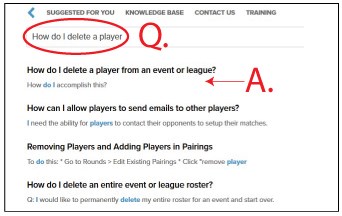
If you don’t find the answer you are looking for, the CGA’s Carolinas GHIN Support team is your next level of support. Contact us whenever you run into a problem or question that you cannot find the answer to in the program’s Knowledgebase. While still in the Knowledgebase, click on the menu option “Contact Us” (at the top of the Help screen). Fill out the requested information and tell us details about your question and send the chat request on to us. Your chat request will pop up on our computers and we will be able to work you to find a solution. For more information on how TM-Club Support works, please go to TM-Club Support here on the Carolinas GHIN Support website.
Finally – Other Useful Tools
Here are some other links to tutorials you may find useful as you become more advanced with your study of the software. Once again, all of this information is contained in the Knowledgebase. We have just pulled out a few things that you may want to look at in order to elevate your events to the next level of creativity, branding and special effects that will make your events the pride of your club and your members.
| Articles | |
| Roster Control There are Master Rosters, Event Rosters, League Rosters & Round Rosters. How do they all work together? |
|
| Adding Players to an Event or League There are multiple ways to add players to your event… |
|
| Division, Flights and Teams What, How and Where to Use |
|
| Retrieving & Updating Handicap Indexes Updating handicap indexes for players is an essential step |
|
| Posting Scores to GHIN Scoring in TM-Club? – You can post those scores for your members! |
|
| Report Composer Extensive customization in building reports |
|
| Scorecard Composer The Scorecard Composer lets you build custom scorecards and store them in your own scorecard library for continued use There is also a Scorecard Composer Webinar |
|
| Customizing the Portal What is the structure of a portal? |
|
| How to create a Default Tee for your Players Setting a default tee benefits the user for a few reasons |
|
| Creating Custom Fields Manually Custom fields is a great way to store important information about players |
|
| Tournament Handicapping Options There are many handicapping options available |
|
| Competition Options Many competitions are built-in depending on the format of play |
|
| Season Points Points can be awarded in events and leagues in a variety of ways |

